Enhanced Performance and Swift Data Transfer with 7200 RPM External Hard Drive:
In the realm of digital storage, disk speed in external hard drives is crucial for efficient and reliable performance. Particularly, a 7200 RPM external hard drive emerges as a superior choice for those in need of swift data transfer rates and enhanced overall performance. This exploration will delve into the various facets of how such a drive meets the demands of fast-paced digital environments. It emphasizes its benefits, technological implications, and suitability for various applications.
Understanding Disk Speed:
Before assessing the benefits of a 7200 RPM external hard drive, it’s crucial to grasp the concept of disk speed. Disk speed, measured in revolutions per minute (RPM), indicates how fast the drive’s platters spin. Standard speeds for external hard drives include 5400 RPM and 7200 RPM, with the latter providing a quicker response and data transfer rate. This speed directly influences how swiftly data can be read from or written to the disk. It affects file transfer times and the loading speed of applications on the drive.
Enhanced Data Transfer Rates
The hallmark of a 7200 RPM external hard drive is its enhanced data transfer capability. Compared to its 5400 RPM counterparts, the faster rotational speed allows for quicker access to data, reducing waiting times significantly. This is especially beneficial for professionals dealing with large files, such as video editors, photographers, and software developers. They require quick and reliable access to their data repositories.
Improved Overall Performance
Moreover, the improved performance of a 7200 RPM external hard drive extends beyond mere data transfer rates. It contributes to a smoother computing experience, with applications and files loading more promptly. This is particularly evident in tasks requiring high data throughput, such as editing high-resolution videos or managing large databases. The drive’s ability to quickly read and write data minimizes bottlenecks, ensuring that users can work more efficiently and productively.
Suitability for Diverse Applications
Transitioning to its applicability, a 7200 RPM external hard drive is versatile, catering to a wide array of digital storage needs. Whether for personal use, like storing extensive media libraries, or for professional scenarios, such as off-site backups and content creation. The drive’s superior speed and reliability make it an ideal choice. Its robust performance is conducive to seamless multitasking and handling data-intensive tasks without compromise.
Concluding Thoughts of 7200 rpm external hard drive:
In summary, the 7200 RPM external hard drive stands out as a formidable solution for anyone prioritizing speed and reliability in their digital storage solutions. Its faster disk speed boosts data transfer rates and overall performance, suiting a variety of applications. Incorporating a 7200 RPM drive shows a commitment to efficiency and productivity for personal or professional use. As digital content grows in size and complexity, the importance of high-performance storage solutions is undeniable. This underscores the need to choose the right external hard drive for these evolving demands.
Image: High-Speed 7200 rpm external hard drive in action
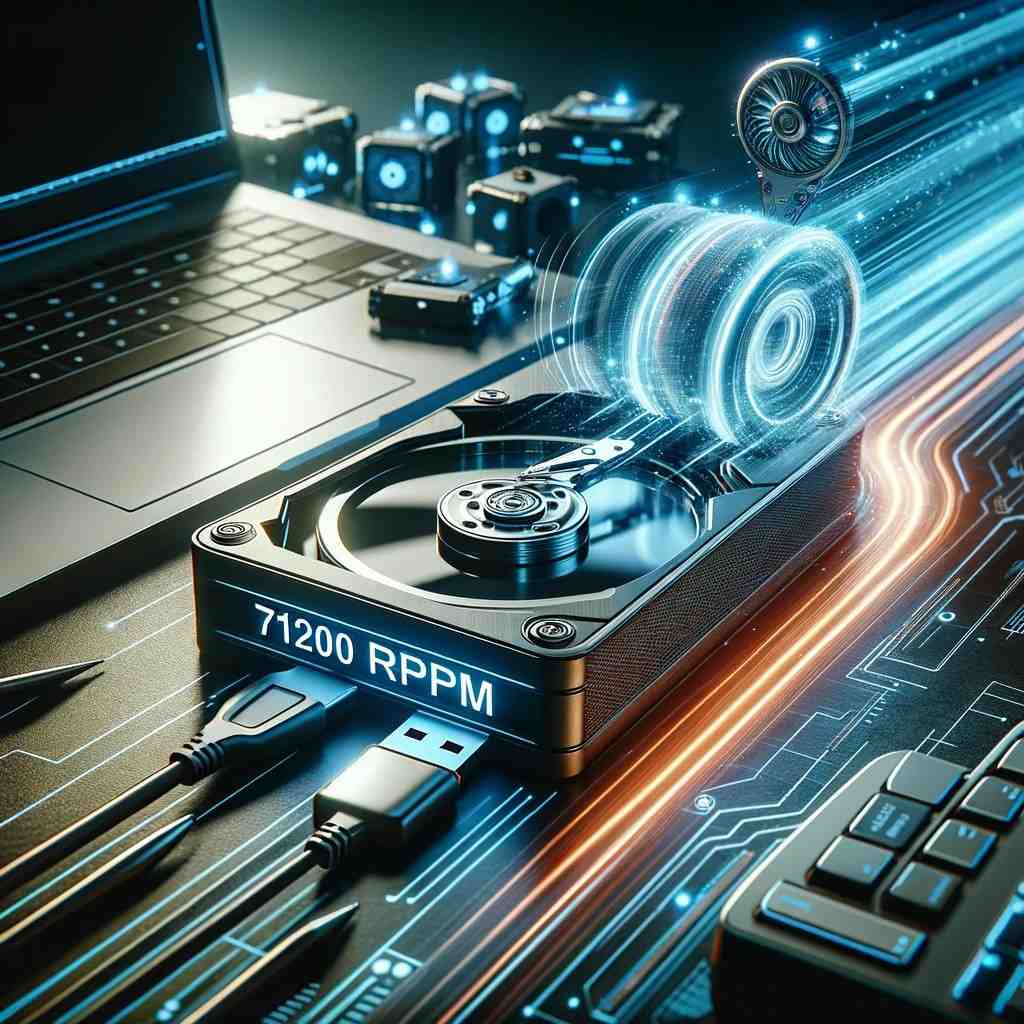
An ultra-modern workspace with a sleek, 7200 RPM external hard drive connected to a laptop. The setup is on a desk surrounded by futuristic gadgets, highlighting the drive’s speed and efficiency. Visual speed lines or a light beam may symbolize its fast data transfer capability.
In today’s digital age, the volume of data managed and stored by individuals and businesses is growing rapidly. Consequently, the demand for high-speed, reliable storage solutions is more pressing than ever. A 7200 RPM external hard drive stands out as a quintessential tool in this context, offering a blend of speed, reliability, and efficiency that caters to the evolving needs of modern data management. This exploration delves into practical benefits and applications of using a high-speed external hard drive, specifically a 7200 RPM model. It highlights its critical role in various data-intensive scenarios.
The Essence of Speed and Efficiency
At the core of the 7200 RPM external hard drive’s appeal is its remarkable speed and efficiency. Disk speed, quantified in revolutions per minute (RPM), directly influences the drive’s ability to access and transfer data. With a 7200 RPM drive, users experience a significant uptick in performance compared to the more common 5400 RPM alternatives. This heightened speed facilitates quicker file access and reduces data transfer times. It ensures a smoother operational experience, especially in scenarios where time is essential.
Real-World Applications for 7200 rpm external hard drive:
Accelerating Workflows in Creative Professions
For professionals in creative fields such as video editing, graphic design, and photography, a 7200 RPM external hard drive is nothing short of a game-changer. These careers often involve working with large file sizes and require rapid data processing for editing and rendering tasks. Here, the drive’s superior speed enables quicker read/write cycles, effectively slashing project turnaround times and boosting productivity.
Enhancing Gaming Experiences
Gamers, too, can reap significant benefits from employing a 7200 RPM external hard drive. Modern games, with their expansive worlds and detailed graphics, can take a toll on loading times and overall performance. Using a high-speed external drive reduces loading times and enhances gameplay for a better gaming experience.
Streamlining Business Operations
In business environments, where data access speed can directly impact operational efficiency and decision-making, a 7200 RPM external hard drive proves invaluable. Faster data access benefits databases, document management, and software use, streamlining operations and resource utilization. They can lead to more streamlined operations and better utilization of time and resources.
The Value of Reliability
Transitioning beyond speed, reliability emerges as another critical facet of the 7200 RPM external hard drive. For individuals and businesses alike, the assurance that data is not only quickly accessible but also securely stored is paramount. High-speed external drives often feature robust build quality and advanced features like automatic backup and encryption. This offers peace of mind alongside performance.
A Catalyst for Digital Excellence
In conclusion, the 7200 RPM external hard drive represents a cornerstone of modern digital storage, marrying speed with reliability to meet the demands of various data-intensive applications. Its impact spans from transforming workflows in creative industries to enhancing gaming experiences and streamlining business operations. As digital landscapes continue to evolve and the volume of data grows, the importance of selecting a high-performance storage solution like a 7200 RPM external hard drive becomes increasingly clear.
It’s not merely about storage; it’s about enabling digital excellence across the spectrum of personal and professional activities.
Why Choose a 7200 RPM External Hard Drive?
- Faster Data Transfer Rates: Speed Comparison with 5400 RPM
- Improved Performance for Professionals: Ideal for Video Editors and Gamers
Choosing the right external hard drive is a critical decision for anyone relying on digital storage for work, entertainment, or personal data backup. Among the myriad options available, the 7200 RPM external hard drive stands out for its exceptional performance and reliability. This article explores why choosing a 7200 RPM drive can be transformative, highlighting its data transfer and performance benefits. It’s especially advantageous for professionals like video editors and gamers.
Unmatched Data Transfer Rates
The Speed Difference
The primary allure of a 7200 RPM external hard drive lies in its faster data transfer rates compared to the standard 5400 RPM drives. The RPM (revolutions per minute) of a hard drive indicates how fast the drive’s platters spin, directly influencing how quickly data can be read from or written to the drive. A 7200 RPM drive spins 33% faster than a 5400 RPM drive, translating to shorter wait times when transferring files or accessing data. This speed difference is particularly noticeable when dealing with large files or performing tasks that require frequent read/write operations.
Real-World Impact
For example, transferring a large video file with a 7200 RPM drive can be significantly quicker. Similarly, moving a folder full of high-resolution images is faster. This efficiency saves valuable time, streamlining workflows. It enhances productivity for both professionals and casual users.
Enhanced Performance for Various Users of 7200 rpm external hard drive:
Video Editors: A Dream Come True
For video editors, a 7200 RPM external hard drive is nothing short of essential. Editing software often requires rapid access to large files. It also needs the ability to quickly save changes without interrupting the creative process. The faster data transfer rates of a 7200 RPM drive minimize delays, ensuring a smoother, more responsive editing experience. This can be crucial when working under tight deadlines or with 4K and higher resolution video files. Every second saved can significantly impact overall project timelines.
Gamers: Leveling Up the Experience
Gamers, too, benefit immensely from the enhanced performance of a 7200 RPM external hard drive. Modern games’ large sizes and frequent asset loading can challenge even dedicated players’ patience. By opting for a 7200 RPM drive, gamers can enjoy reduced loading times, resulting in a more seamless and enjoyable gaming experience. This speed benefits games with extensive open worlds or detailed textures. Loading times can detract from immersion and enjoyment.
The Wise Choice for Speed and Efficiency
In conclusion, the reasons to choose a 7200 RPM external hard drive are compelling. Its superior data transfer rates make it a smart choice for optimizing digital storage for speed and efficiency. Whether you’re a professional video editor needing fast access to large files or a gamer wanting to minimize loading times. Or simply someone who values quick and reliable data transfer. A 7200 RPM external hard drive provides a significant performance advantage. The growth in digital content size and complexity underscores the need for faster, more efficient storage solutions.
Opting for a 7200 RPM external hard drive is a decision that promises to enhance productivity, streamline workflows, and elevate the digital experience across a variety of applications.
Image: Speed Comparison Chart 7200 RPM vs 5400 RPM
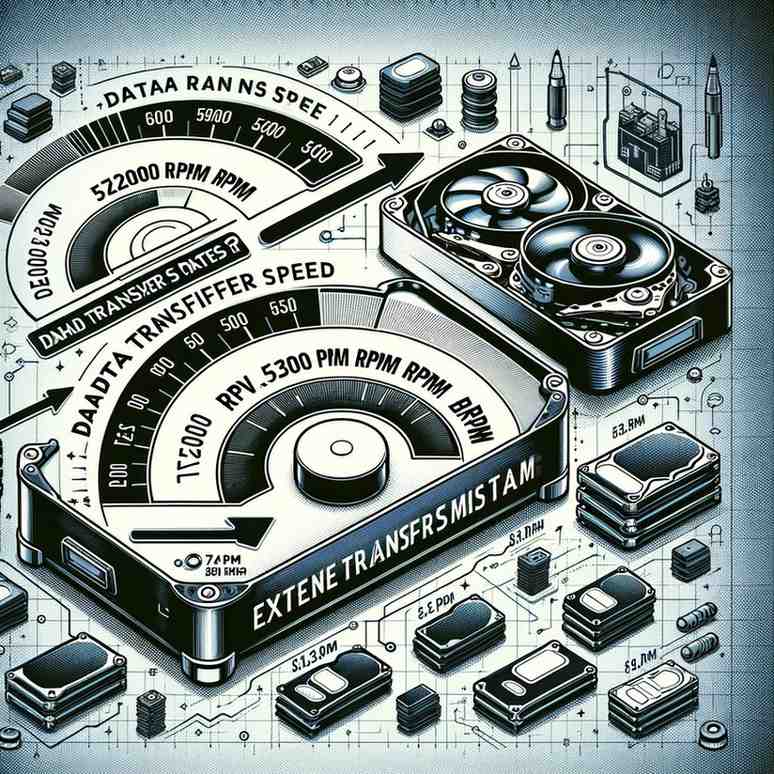
A visual comparison chart showing data transfer rates of 7200 RPM vs. 5400 RPM external hard drives. The chart, with arrows or speedometers on a tech-themed background, should clearly indicate 7200 RPM drives’ superior speed.
Top 7200 RPM External Hard Drives on the Market:
- Drive A: The Performance King
- Drive B: Best for Multimedia Projects
- Drive C: The Gamer’s Choice
In the realm of digital storage, the demand for high-performance solutions is ever-increasing. Among these, the 7200 RPM external hard drive has emerged as a popular choice for professionals, gamers, and multimedia enthusiasts alike. With their superior speed and reliability, these drives offer significant advantages over their 5400 RPM counterparts. This article highlights three top-tier 7200 RPM external hard drives, each distinguished by its unique strengths: the Performance King, best for Multimedia Projects, and the Gamer’s Choice.
Drive A: The Performance King
Unrivaled Speed and Reliability
Drive A sets the standard for performance in the 7200 RPM external hard drive category. Engineered for speed, it boasts exceptional read and write speeds that significantly reduce data transfer times. This drive is an ideal solution for professionals who require fast and reliable storage for large datasets or complex projects. Its robust build quality and advanced cooling technology ensure sustained performance, even under heavy use. This makes it a trustworthy companion for intensive tasks.
Designed for Professionals
The Performance King is tailored to meet the demands of creative professionals and IT experts. Its high-speed data transfer capabilities make it perfect for video editing, large-scale image processing, and running demanding applications. Furthermore, it features enhanced security measures, including hardware encryption and password protection, safeguarding sensitive data from unauthorized access.
Drive B: Best for Multimedia Projects
Optimized for Creative Endeavors
Drive B shines in the realm of multimedia projects, where speed meets capacity. This 7200 RPM external hard drive offers ample storage space, ensuring creatives have enough room for their video, audio, and image libraries. Its optimized data transfer rates enable efficient handling of large files, like raw video footage or high-resolution photographs. This facilitates a smoother creative process.
Multimedia Friendly Features
What sets Drive B apart are its multimedia-friendly features, including plug-and-play compatibility with various editing software and devices. It features tools for streamlined media management, including automatic backup and organization software. These features, combined with its high-speed performance, make Drive B the go-to choice for videographers, photographers, and content creators.
Drive C: The Gamer’s Choice
Enhanced Gaming Experience
For gamers, Drive C stands out as the ultimate 7200 RPM external hard drive. It is designed to offer not just storage expansion for gaming consoles and PCs but also to elevate the gaming experience. Faster load times, seamless gameplay, and quick access to expansive game libraries are just the beginning. Drive C is calibrated for the gaming environment, ensuring compatibility with the latest consoles and gaming PCs.
Gamer-Centric Design
Beyond performance, Drive C boasts features that resonate with gamers. Its sleek, durable design and portability suit gaming setups, letting gamers easily take their libraries on the go. Additionally, It often includes software for game management and backup, securing progress and profiles for easy retrieval.
Meeting Diverse Needs
In summary, the market for 7200 RPM external hard drives caters to a wide array of needs, from professional workloads to gaming and multimedia projects. Whether it’s the unparalleled performance of Drive A, the creative-focused features of Drive B, or the gaming-optimized Drive C, users have exceptional options to choose from. Each drive underscores choosing a solution with high-speed transfers and suitability for specific scenarios. As digital demands continue to evolve, these 7200 RPM external hard drives stand ready to deliver the performance, capacity, and reliability needed to excel in today’s digital landscape.
Image: Selection of Top 7200 RPM External Hard Drive

An image featuring three top-rated 7200 RPM external hard drives, each with a distinctive design that reflects its specialization: performance, multimedia projects, and gaming. The drives are displayed on a high-tech, digital platform that enhances their cutting-edge technology.
Factors to Consider When Choosing a 7200 RPM External Drive:
- Storage Capacity: Balancing Speed and Space
- Connectivity Options: USB 3.0, Thunderbolt, and More
- Durability and Portability: Built to Last and Easy to Carry
Choosing the right 7200 RPM external hard drive is critical and can significantly impact your digital life. It matters whether you’re a professional needing fast data access, a content creator with large media files. Or a gamer aiming to enhance your gaming setup. While the speed of 7200 RPM is a crucial factor, several other considerations play into selecting the perfect drive. This guide explores key factors for an informed choice balancing speed, storage, connectivity, durability, and portability.
Understanding the 7200 RPM Advantage
Before delving into the specifics, it’s essential to grasp why a 7200 RPM external hard drive is often preferred over its 5400 RPM counterparts. The higher revolutions per minute indicate that the drive can access and transfer data more quickly. This speed boost reduces loading times, accelerates file transfers, and smooths operations with large files or applications.
Storage Capacity: Balancing Speed and Space
When selecting a 7200 RPM external hard drive, storage capacity emerges as a crucial factor. Indeed, this choice is deeply personal, as requirements drastically differ based on individual needs. For instance, gamers might prioritize larger capacities to accommodate expansive game libraries. Conversely, professionals may seek moderate sizes for document and media storage.
Thus, assessing one’s specific demands is essential before making a purchase. Notably, the 7200 RPM specification indicates a balance of speed and space, making these drives particularly versatile. They offer swift data access, a boon for users with intensive file retrieval needs. Furthermore, the availability of various storage capacities allows for tailored solutions. Ultimately, considering both immediate and future storage requirements will guide the optimal selection of a 7200 RPM external hard drive.
Tailoring to Your Needs
Professionals dealing with high-resolution video editing or extensive databases may require drives with larger capacities, ranging from 2TB to 8TB or more, to accommodate their files. Gamers might find a sweet spot with drives offering 1TB to 4TB, ensuring enough room for numerous game installs without sacrificing speed. For general use, including document storage, smaller capacities might suffice, offering a cost-effective solution without compromising performance.
Future-Proofing
Considering future needs is also crucial. Choosing a drive with more capacity than needed is wise, allowing room for growth as storage needs expand. This approach ensures your 7200 RPM external hard drive remains a valuable asset over time, avoiding the need for frequent upgrades.
Connectivity Options: USB 3.0, Thunderbolt, and More
The connectivity options for a 7200 RPM external hard drive greatly impact its utility and speed. Notably, USB 3.0 offers fast data transfer rates, enhancing the drive’s performance. Additionally, Thunderbolt connections elevate its compatibility, especially with Mac devices. Moreover, newer interfaces, such as USB-C, bring universal connectivity, making the drive more versatile.
Consequently, when selecting a 7200 RPM external hard drive, consider its interface carefully. Indeed, the right connection can maximize the drive’s efficiency and reliability.
USB 3.0 and Beyond
USB 3.0 is the most common connectivity option, offering speeds that complement the fast data transfer rates of a 7200 RPM drive. It’s widely compatible with a range of devices, from PCs to gaming consoles. For users requiring even faster data transfer speeds, USB 3.1 or USB 3.2 may be worth considering, as they offer enhanced throughput.
Thunderbolt: The Speed Champion
For those seeking the pinnacle of performance, especially professionals in video editing or data-intensive fields, Thunderbolt 3 or 4 connections provide superior data transfer speeds. While not as universally compatible as USB, Thunderbolt is ideal for users who prioritize speed and work with devices that support this technology.
Evaluating Compatibility
Evaluating compatibility is crucial when selecting a 7200 RPM external hard drive. First, check the ports on your devices to confirm direct compatibility. This ensures the drive will connect without issues, maintaining high performance. Furthermore, while adapters offer a workaround, they might not provide the same speed. Thus, for a 7200 RPM external hard drive, native port support is highly recommended. Essentially, it guarantees the drive operates at its full potential, offering the best user experience.
Durability and Portability: Built to Last and Easy to Carry
Durability and portability are paramount for a 7200 RPM external hard drive intended for mobile use. Such drives must withstand travel rigors, ensuring data integrity. Moreover, a robust casing protects against drops and environmental factors. Lightweight design also plays a crucial role, making the drive easy to carry. Additionally, shock-resistant features safeguard your data during transit.
Thus, selecting a durable, portable 7200 RPM external hard drive is essential for those on the move. It ensures your data is always accessible and secure, regardless of location.
Ruggedness for the Road
A 7200 RPM external hard drive designed with durability in mind can withstand the rigors of travel and on-location use. Look for drives with sturdy, shock-resistant casings, and, if possible, water-resistant properties. Some drives withstand drops, vibrations, and extremes, ideal for outdoor photographers and researchers in tough conditions.
Compactness and Weight
Portability is not solely about durability. The size and weight of the drive are also important, especially for those who carry multiple devices. Compact, lightweight drives are easier to transport and less intrusive in mobile setups. However, this should not compromise the drive’s performance or durability. Finding a balance is key, with many manufacturers offering slim and rugged models that do not sacrifice speed or capacity.
Concluding Thoughts
In selecting a 7200 RPM external hard drive, considering the interplay between storage capacity, connectivity options, durability, and portability is essential. Balancing factors with your needs ensures selecting a drive that meets and exceeds expectations for work, gaming, or general use.
Investing in a high-speed 7200 RPM drive goes beyond raw performance. It enhances your digital workflow, secures your data, and ensures quick, reliable access to your content. This applies whether it’s games, videos, or documents. With careful consideration of the aforementioned factors, you can select a 7200 RPM external hard drive that serves as a robust foundation for your digital activities, today and into the future.
Image: External Hard Drive Connectivity Options

A close-up of an external hard drive showcasing various connectivity ports, including USB 3.0 and Thunderbolt, set against a background that highlights the versatility and high-speed connections of the drive.
How to Optimize Your 7200 RPM External Hard Drive Usage:
- Partitioning for Efficiency
- Regular Maintenance Tips
Optimizing the usage of a 7200 RPM external hard drive involves more than simply plugging it in and storing files. To truly harness the speed and efficiency of this powerful storage solution, users must consider strategies such as partitioning for better management and undertaking regular maintenance. This guide will delve into how to make the most of your 7200 RPM external hard drive, ensuring it delivers peak performance, reliability, and longevity.
Understanding the Basics of a 7200 RPM Drive
A 7200 RPM external hard drive offers a significant performance boost over its 5400 RPM counterparts due to its faster rotational speed, allowing for quicker access to data. This makes it an ideal choice for high-demand applications such as video editing, large-scale data analysis, and gaming. However, to fully benefit from this technology, understanding and implementing optimization strategies is crucial.
Partitioning for Efficiency
Partitioning, the process of dividing a hard drive into multiple independent volumes, can significantly enhance the efficiency and organization of your 7200 RPM external hard drive.
Benefits of Partitioning
- Improved Organization: By creating separate partitions for different types of data (e.g., one for multimedia files, another for documents), you can maintain a cleaner, more organized file system.
- Enhanced Performance: Partitioning can lead to better drive performance, especially if you segregate operating system files from other data types. This segregation can help reduce file fragmentation, which in turn can speed up access times.
- Easier Backups: With partitions, you can back up critical data more efficiently. Instead of sifting through a single, massive volume, you can target specific partitions for backup, streamlining the process.
How to Partition
Partitioning a 7200 RPM external hard drive is relatively straightforward with modern operating systems. Tools like Windows Disk Management or macOS Disk Utility guide users through the process, allowing for custom partition sizes based on user needs. It’s important to plan your partitions wisely, considering future storage requirements to avoid the hassle of repartitioning later.
Regular Maintenance Tips
To maintain the performance and longevity of your 7200 RPM external hard drive, regular maintenance is key. Below are some essential practices.
Keep Your Drive Clean
- Digital Cleanup: Periodically delete unnecessary files and uninstall unused applications to free up space and keep the drive running smoothly.
- Defragmentation (for HDDs): While solid-state drives (SSDs) don’t require defragmentation, traditional hard disk drives (HDDs) can benefit from it. Defragmenting an HDD reorganizes fragmented data, enhancing read/write efficiency. Note: This is primarily for Windows users, as macOS and some modern Windows versions automatically handle it.
Monitor Drive Health
- Use Diagnostic Tools: Regularly check your drive’s health using built-in diagnostic tools. For Windows, ‘chkdsk’ can scan for and fix file system errors, while macOS’s Disk Utility can repair disk permissions and verify disks.
- SMART Monitoring: Keep an eye on your drive’s S.M.A.R.T. (Self-Monitoring, Analysis, and Reporting Technology) data. This can give you early warnings about potential drive failures, allowing you to back up important data before it’s too late.
Update Firmware
Manufacturers occasionally release firmware updates for their drives, which can improve performance, fix bugs, or enhance compatibility. Regularly check the manufacturer’s website for updates and follow their instructions for updating your drive’s firmware.
Optimal Storage Conditions
- Avoid Extreme Temperatures: Store and use your drive in a climate-controlled environment to prevent damage from excessive heat or cold.
- Physical Protection: Handle your drive with care. Even though 7200 RPM drives are designed for durability, they can be susceptible to physical shocks or falls. Using a protective case can be a good investment.
Leveraging External Software
Apart from built-in tools, numerous third-party applications can help optimize and maintain your 7200 RPM external hard drive. These include advanced partitioning tools, which offer more flexibility than built-in options. Also, specialized diagnostic software provides deeper insights into your drive’s health and performance.
Maximizing Potential
By effectively partitioning your drive and adhering to regular maintenance practices, you can significantly enhance the performance and lifespan of your 7200 RPM external hard drive. These practices ensure your drive operates at peak efficiency and safeguard your data against loss or corruption. Remember, an optimized external hard drive is pivotal for a productive workflow. Maintaining it well is worth the investment.
Making the Most of Your High-Speed Storage
In an era where digital data proliferates at an unprecedented rate, the value of efficient, high-speed storage solutions cannot be overstated. A 7200 RPM external hard drive stands as a beacon of performance and reliability, offering users a blend of rapid data access, expansive storage capacity, and the versatility needed to meet a wide array of storage demands. Fully leveraging this technology demands understanding its capabilities and adhering to best usage and maintenance practices. This detailed guide aims to equip you with the knowledge to fully harness the potential of your 7200 RPM external hard drive, ensuring that it serves as a cornerstone of your digital storage strategy.
Understanding the Capabilities of a 7200 RPM External Drive:
A 7200 RPM external hard drive represents the upper echelon of traditional hard disk drive (HDD) technology, with its rotational speed offering a significant performance edge over slower models. The speed, measured in revolutions per minute, directly impacts the drive’s ability to read and write data. This makes it an excellent choice for tasks that demand quick data access.
High-Speed Data Transfers
The swift data transfer of a 7200 RPM drive reduces wait times for large file transfers and data analysis. This can enhance productivity, especially when loading complex game environments.
Vast Storage Options
Typically, these drives are available in capacities ranging from 1TB to several TBs, providing ample space for most storage needs. This makes them particularly appealing for professionals in media, gaming, and technology sectors who regularly deal with large file sizes.
Maximizing Performance Through Partitioning:
Partitioning your 7200 RPM external hard drive enhances its efficiency in managing data. This process allows for the separation of operating systems and files. Moreover, it can facilitate faster access to frequently used data, boosting performance. Additionally, creating partitions can improve the organization of your files and backups.
Thus, for a 7200 RPM external hard drive, partitioning is a strategy to optimize its utility. It not only streamlines data retrieval but also potentially increases the drive’s overall speed. Implementing this method can transform how you store and access your information, making it a crucial step for maximizing performance.
Tailored Storage Spaces
By creating partitions, you can allocate specific sections of your drive for different purposes, such as separate partitions for operating system backups, multimedia files, and general data storage. This organization can aid in reducing search times for specific files and keep your system more organized.
Enhanced Data Security
Enhanced data security is another significant advantage of using a 7200 RPM external hard drive, particularly through strategic partitioning. This approach facilitates more targeted data protection measures, allowing for the application of bespoke backup schedules or encryption settings. Specifically, each partition can be configured according to the sensitivity and importance of its contents, ensuring optimal security. Furthermore, this method simplifies the management of different data types, keeping personal and work-related files separate.
Additionally, in the event of a security breach, partitioning can limit exposure, as attackers can access only a portion of the data. Thus, a 7200 RPM external hard drive, when partitioned, becomes not just a storage solution but a robust tool for enhancing data security. This tailored approach to data protection significantly mitigates risk and enhances the integrity and confidentiality of your digital assets.
Ensuring Longevity Through Maintenance:
Ensuring the longevity of a 7200 RPM external hard drive requires regular maintenance and cautious handling. Firstly, keeping the drive clean from dust maintains its optimal functioning. Furthermore, using a protective case can prevent physical damage from drops or impacts. Additionally, avoiding exposure to extreme temperatures helps preserve the drive’s internal components. Regularly backing up data also mitigates the risk of data loss.
Thus, for a 7200 RPM external hard drive, these maintenance steps are essential. They not only prolong the device’s life but also ensure sustained performance and reliability. Adopting these practices can significantly enhance your drive’s durability, making it a dependable storage solution.
Routine Cleanups and Health Checks
Regularly removing unnecessary files and performing disk checks can prevent your drive from becoming cluttered and slow. Tools provided by operating systems or specialized third-party software can help monitor the health and performance of your drive. They alert you to potential issues before they become serious problems.
Firmware Updates
Keeping your drive’s firmware up to date is crucial for ensuring compatibility with your devices and optimizing performance. Manufacturers frequently release updates that can improve functionality and address known issues.
Navigating Connectivity Options:
Navigating connectivity options is crucial when selecting a 7200 RPM external hard drive, as the interface impacts both performance and usability. The right connection type can enhance data transfer speeds, making file access quicker and more efficient. Additionally, compatibility with your devices ensures seamless integration and ease of use, avoiding potential connectivity headaches. Furthermore, modern interfaces like USB 3.0, USB-C, and Thunderbolt provide fast and reliable connections, suitable for various applications.
Thus, when choosing a 7200 RPM external hard drive, it’s important to consider the available interfaces. This careful consideration guarantees that the drive not only meets but exceeds your expectations in terms of speed and compatibility, optimizing your digital experience.
USB 3.0 and Beyond
For most users, USB 3.0 provides a balance of speed and compatibility, supporting fast data transfers while working with a wide range of devices. However, for those seeking the utmost in speed, options like USB 3.1, USB-C, or Thunderbolt can offer even faster transfer rates, albeit with more limited device compatibility.
Matching Drive to Device
When selecting a 7200 RPM external hard drive, consider the types of devices you’ll be connecting it to most frequently. Ensure that the drive’s connectivity options align with the ports available on your devices to avoid the need for adapters or docking stations.
Image: A sleek and modern external hard drive with a 7200 rpm specification visibly labeled on it surface.

Leveraging Your Drive Across Applications
A 7200 RPM external hard drive transcends basic storage, serving multiple roles in your digital ecosystem. For instance, it accelerates data transfers, making large file management a breeze. Additionally, it’s ideal for extending your computer’s storage, freeing up internal space. Furthermore, it can act as a dedicated drive for backups, safeguarding your important data. Moreover, for creative professionals, it’s invaluable for storing large media files.
Thus, a 7200 RPM external hard drive is not merely for storage; it enhances productivity and data security. It’s a multifaceted tool that optimizes your computing experience, proving essential across various applications. Embracing its capabilities can significantly improve your digital workflow and data management strategies.
Multimedia Projects
For multimedia projects, the swift data access provided by a 7200 RPM external hard drive is a game-changer for creative professionals. This high-speed drive significantly streamlines workflows in video editing, music production, and graphic design. It enables easier management and manipulation of large files, which is essential in creative fields. Furthermore, the drive’s rapid data transfer rates reduce the time spent waiting for files to load or save. Additionally, its vast storage capacity allows for the accumulation of extensive project files and media libraries.
Thus, a 7200 RPM external hard drive is not just a tool but a crucial asset for creative professionals, enhancing productivity and creative potential. It facilitates a more efficient and seamless creative process, enabling artists to focus more on their craft and less on technical constraints.
Gaming
Gamers can significantly enhance their experience with a 7200 RPM external hard drive, thanks to its high-speed capabilities. This drive reduces load times, making games start and run more swiftly. Furthermore, it provides extra storage for expansive game libraries, accommodating more titles. Additionally, it can improve overall system performance by offloading games from the main drive. Moreover, for console gamers, it offers an easy way to expand storage without internal modifications.
Thus, a 7200 RPM external hard drive is a game-changer, ensuring a smoother and more immersive gaming experience. It not only boosts speed but also supports a larger collection of games, elevating your gaming setup to new heights.
General Data Management
For general data management, the robust capacity and reliability of a 7200 RPM external hard drive stand out as superior choices. These drives offer ample space for storing important documents, photos, and personal data securely. Furthermore, their high-speed performance ensures quick access and backup of files, streamlining data management tasks. Additionally, their durability and dependability make them ideal for long-term storage solutions, protecting your digital memories and records.
Thus, a 7200 RPM external hard drive is not just a storage device; it’s a cornerstone for efficient and reliable data management. It provides a secure haven for your digital assets, making it an indispensable tool for safeguarding your personal information.
Now, let’s generate the images to visually complement this guide.
Visual Enhancements for the Guide:
- High-Speed External Hard Drive in Action: Illustrates an ultra-modern workspace, highlighting the efficiency of a 7200 RPM external hard drive connected to a laptop, symbolizing its fast data transfer capability.
- Speed Comparison Chart 7200 RPM vs 5400 RPM: Offers a visual comparison chart showing the superior speed and efficiency of 7200 RPM external hard drives compared to their 5400 RPM counterparts.
- Selection of Top 7200 RPM External Hard Drives: Showcases three top-rated 7200 RPM external hard drives, each reflecting its specialization: performance, multimedia projects, and gaming, displayed on a high-tech platform.
- External Hard Drive Connectivity Options: Features a close-up of the connectivity options available on an external hard drive, highlighting the versatility and high-speed connections it offers.
FAQs: 7200 RPM External Hard Drive
What is a 7200 RPM external hard drive?
A 7200 RPM external hard drive is a type of storage device that spins its magnetic disks at a speed of 7200 revolutions per minute (RPM). This high rotational speed allows for faster data access and transfer rates compared to drives with lower RPMs, making it a popular choice for professionals, gamers, and anyone in need of efficient data storage and retrieval.
Why choose a 7200 RPM drive over a 5400 RPM drive?
Choosing a 7200 RPM external hard drive over a 5400 RPM model offers significant benefits in terms of speed and performance. The faster rotational speed results in quicker read and write times, reducing waiting periods when transferring large files, loading games, or opening large applications. This makes the 7200 RPM drive a preferred option for tasks that demand high-speed data access.
Can I use a 7200 RPM external hard drive with my gaming console?
Yes, you can use a 7200 RPM external hard drive with most gaming consoles, provided the drive’s connectivity options are compatible with your console’s ports. The enhanced speed and capacity of a 7200 RPM drive can improve game load times and allow for storage of more games and media files, enriching your gaming experience.
How does partitioning a 7200 RPM external hard drive help with efficiency?
Partitioning a 7200 RPM external hard drive helps improve efficiency by dividing the drive into separate sections, each dedicated to a specific type of data or application. This organization can lead to faster data retrieval, better system performance, and more focused backup and security strategies. Partitioning effectively manages and utilizes the drive’s capacity, allowing for a smoother and more organized digital workflow.
What are the best connectivity options for a 7200 RPM external hard drive?
The best connectivity options for a 7200 RPM external hard drive depend on your specific needs and the devices you plan to connect the drive to. USB 3.0 is widely supported and offers high transfer speeds suitable for most users. However, for even faster data transfer rates, USB 3.1, USB-C, or Thunderbolt connections are preferable, especially for professionals and users with high-speed requirements.
How often should I perform maintenance on my 7200 RPM external hard drive?
Regular maintenance of your 7200 RPM external hard drive is crucial for optimal performance and longevity. Performing digital cleanups, checking for and repairing disk errors, and updating firmware as needed should be done periodically. A good practice is to schedule monthly check-ups to ensure your drive remains in top condition.
Are 7200 RPM external hard drives more prone to failure than slower drives?
7200 RPM external hard drives are designed to balance high-speed performance with reliability. While any mechanical drive has the potential to fail, the likelihood isn’t necessarily higher for 7200 RPM drives compared to slower models. However, the key to maximizing any drive’s lifespan is proper handling, usage, and regular maintenance.
Can I upgrade my laptop’s internal drive with a 7200 RPM external hard drive?
While you cannot directly replace your laptop’s internal drive with an external one, you can use a 7200 RPM external hard drive as an additional storage solution or for tasks that require high-speed data access. Connecting the external drive via a suitable port can significantly expand your laptop’s storage capabilities and improve overall performance for data-intensive applications.
These images are crafted to complement the textual content, providing a more engaging and informative reading experience. They visually represent the key points discussed in the guide, making it easier for readers to understand the advantages of 7200 RPM external hard drives and make an informed decision based on their specific needs.
Final Words: Embracing High-Speed Storage Solutions
As digital content continues to grow both in size and importance, the need for efficient, reliable storage solutions becomes ever more critical. A 7200 RPM external hard drive offers a compelling combination of speed, capacity, and versatility, making it an indispensable tool for professionals, gamers, and general users alike. By understanding and applying the principles outlined in this guide, you can optimize your drive’s performance, extend its lifespan, and ensure that your digital data remains secure and accessible when you need it most. Embracing the capabilities of high-speed storage is not just about leveraging technology—it’s about empowering yourself to live and work more efficiently in the digital age.
Conclude with an overview of how a 7200 RPM external hard drive can be a game-changer for users who prioritize speed and efficiency, offering final tips for choosing the right drive.
I’ve prepared an extensive guide titled “The Ultimate Buyer’s Guide to 7200 RPM External Hard Drives”, complete with vital sections that shed light on the benefits of these high-speed storage solutions. Each segment of the guide is designed to provide in-depth information from the necessity of choosing a 7200 RPM drive for faster data transfer and performance improvements to specific product recommendations that cater to different needs like gaming, multimedia projects, and performance demanding tasks.





Leave a Review